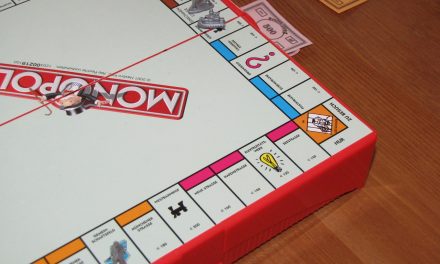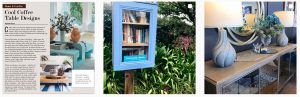Along with new shoes, stationery and school timetable, take a look at the latest in cloud-based backup services this February to keep assignments and homework safe across multiple devices.
by Rodney Gedda
PC backups have traditionally been performed with removable media like CDs, DVDs and external storage devices. Today’s mix of desktops, notebooks, tablet computers and smartphones calls for a more modern approach to data backups and the many cloud-based storage services provide a simple way to keep files safe and accessible in the event of a problem.
Cloud-based backup services work by transmitting the data over the Internet to the “cloud” where is it stored on server equipment managed by the service provider.
In this first edition of the Sydney Observer technology section, we take a look at five cloud storage services that help backup and share files without the need for external media.
1. Dropbox
Dropbox is one of the better known cloud storage services and has made a name of itself as one of the pioneers of the industry since launching in 2008. Dropbox is available for a wide range of client operating systems, including Windows, Mac, iOS, Android and Linux. This compatibility makes Dropbox ideal for people with a range of devices. Dropbox also has a number of applications available for it in addition to the regular backup service.
Pricing: From $US9.99/month for 100GB
Free option: 2GB, up to 16GB with referrals
Operating systems: Windows, Mac, Linux, iOS, Android
Business support: Yes
URL: www.dropbox.com
2. SkyDrive
SkyDrive is Microsoft’s cloud backup service and can be used with Windows, Mac OS X, iOS, Android and its own Windows Phone mobile operating system. SkyDrive is accessed with a standard Microsoft account and is also part of the Office365 suite of products. SkyDrive, like most of the other file hosting services, can be accessed via a regular Web browser. Ability to work with Office documents is also a feature.
Pricing: From $US25/yr for 50GB
Free option: Yes, 7GB
Operating systems: Windows (including Phone), Mac, iOS, Android
Business support: Yes
URL: www.skydrive.com
3. Google Drive
Google is the giant of online services like Internet search and email, but it only released a cloud backup service in the form of Google Drive in mid-2012. Google Drive offers 5GB free and 15GB of cloud storage space shared across a number of Google services, including Google Drive, Gmail and Google+ (Google’s social network) photos. Google Drive clients are available for most operating systems including Windows, Mac, iOS, Android and Google’s own Chrome OS.
Pricing: From $US2.49 for 25GB
Free option: Yes, 5GB
Operating systems: Windows, Mac, iOS, Android, Chrome OS
Business support: Yes
URL: drive.google.com
4. iCloud
Apple has unified its storage and app access services under the iCloud banner and gets you started with 5GB of storage for your documents with iTunes purchases not counting against the free storage quota. iCloud is not just for file storage as it unifies Apple’s cloud services including content, settings, Web browsing and passwords. While the service does support Windows, to get the most out of it you want to be using a Mac or iOS device.
Pricing: From $AUD21 for 10GB
Free option: Yes, 5GB
Operating systems: Mac, iOS, Windows
Business support: No
URL: www.icloud.com
5. OwnCloud
OwnCloud is a file storage application that is free and open source (you can get the source code). You can subscribe to it through an OwnCloud service provider or run the application yourself at your home, school or business. OwnCloud offers file synchronisation and a number of other applications like a calendar and address book. OwnCloud was created to address privacy concerns about having personal data stored in public cloud services.
Pricing: Free, you pay for storage
Operating systems: Windows, Mac, Linux, Android
Business support: Yes
URL: www.owncloud.org